9 secrets to writing emails like a journalist if you want people to actually open your messages
Insider’s reporters put a lot of thought and care into the stories they publish for our audiences. The same questions they ask themselves when crafting articles or writing video scripts can be used to write efficient internal emails that get read and lead to action. Here are a few questions to ask yourself and points to consider when approaching email-writing with a reporter’s mindset.
1. Who’s writing the message?
Consider the message’s “byline” before a single word is written. Any internal comm could lead to questions from staff — and they’ll likely address the questions to the person whose name is attached to the message. Whoever is best suited to field questions should be the one sending the message (and if you’re writing for someone else, make that very clear at the top and state who is really in charge of the message).
2. Who’s your audience?
Just as all Insider reporters write with an audience in mind, you should type up your internal communication (whether it’s a memo, email, guideline, team tout, etc.) with a clear idea of who will be reading your text. Will this be for senior management? Junior staffers? Everyone at the company? The tone and voice of the message will change depending on the audience.
3. What’s the “news hook”?
Timeliness and urgency guide every piece of news Insider publishes — it should also be top of mind when you’re writing anything for your work colleagues. Ask yourself “Why this message, and why now?” This is the first question that your audience will ask as soon as the email lands in their inbox; make sure that context is clearly provided in the message itself.
4. Don’t “bury the lede”!
Reporters always place the most relevant information at the top of the story (aka “the lede”). Your email should do the same. Avoid padding such as “I’m writing this email today with exciting news,” and just tell your readers what the exciting news is! This goes double for event info and attachments: Place essential links as high up as possible — they’re the reason your coworkers clicked on the email, so don’t make them scroll to the bottom to get to that info.
5. Keep your communication short and to the point
Our most valuable possession is our time. If you’re asking staff to give you some of theirs, you better make sure you’re using it correctly. Make anything you’re typing up for colleagues direct and to the point. Give them the crucial message as concisely as possible; anything that’s “nice to know” but not “need to know” can be added into a document and attached to the email.
6. Treat your subject lines like headlines
Reporters and editors need their stories to stick out in a sea of content. That’s the same issue you’ll be facing when writing to coworkers who have clogged inboxes — and your subject line is the best way to help your message stand out. A few tricks:
Your subject line can get clipped, so make it short and sweet, and have all the important information at the start.
However… don’t make them so short that the audience has no idea what to expect! Write full sentences that clearly state why they should open your note, and how it will impact them if they do.
Skip phrases like “Please read” or “Important information.” They take up valuable space and are as adhered to as “Stay off the grass” signs. If you want to write copy that will pop out in a flooded inbox, use short nouns or verbs that tell the audience what they’ll get when they open the message (“SPREADSHEET,” “SIGN-UPS,” “NEW GUIDES,” etc.).
Remember that someone might need to look up your memo at some point. Make it easy for them by thinking of “SEO” (or what Google would use to place an article on top of its search results) — have the most important terms and words from the message both in the subject line and high up in the message itself.
7. Context is crucial
Reporters never expect an audience to have read every single piece of journalism they’ve produced around a topic. Your internal comms should also avoid that assumption. Give context where needed, attach other documents/guides that clarify points you’re making, and use screenshots/images/arrows/highlighted text/etc. to highlight important parts. Be clear on who the info will affect, and how (and if someone is excluded, say why). If you’re messaging about an event, show the company’s most important time zones so everyone feels included. Example: “The training will be held at 12 pm ET/9 am PT (5 pm BST)”
8. The look is just as key as the content
Add a little UX perspective into the message you’re creating. A long email with too many elements or blocks of text will turn readers away, or create confusion. Chop up paragraphs, bold or highlight important elements, and hyperlink within text instead of dropping long URLs. Use bullet points and numbered lists to track the flow of information. Numbers are especially useful when jotting down action plans.
9. Tone matters
Great journalism doesn’t talk down to readers. Neither should the messages you send to your fellow staff. Your coworkers are intelligent professionals who deserve respect. Keep that in mind at all times with any message you send, whether it’s to the entire company or a single colleague.